BLOG
Get Free Info & Resources
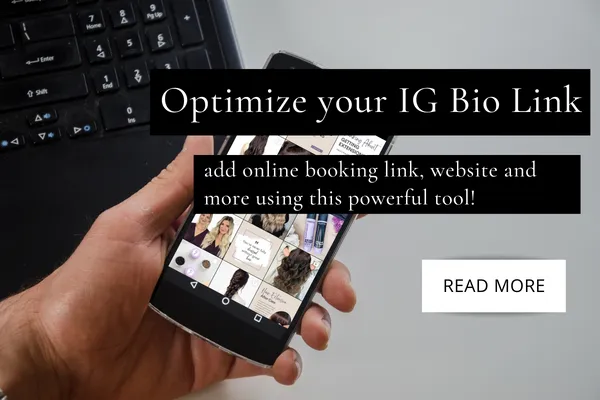
Optimize your Instagram Bio Link
If you have an instagram account, you're aware that you can only have one URL linked to your profile at a time.

Luckily there is a website called Linktr.ee that will allow you to get around this barrier. Linktr.ee is a tool that allows your followers and clients to view multiple links, instead of just one website like you normally would.

It essentially gives you a 'landing page' for your Instagram account, so you can link your followers to both your website or to your Online Booking site to book an appointment. It's easy to use and personalize!
In this blog we'll show you how you can setup Linktr.ee (since it has a free option) so you can add your Consultation / Online Booking URL and website (and more) to your Instagram Bio.
How to set it up:
1. Visit https://linktr.ee/ and click 'Get Started For Free' to create your account.
Tip: It's a good idea to create your Linktree account with the same username as your Instagram account.
2. Once you've created an account, you can add your links by clicking the Add New Link button.
You'll give the link a Title which is what will be displayed on the button that the client clicks, then you'll add your link in the URL field
3. To add your Online Booking URL so clients can be linked straight to your booking site
4. Then you can add your Website URL or other relevant pages, for example your 'Contact Us' page or 'Please read before booking' page from your website etc—essentially anything important that you would like your followers to be able to easily access.
Once you're happy with all of the links you've added, you can click Share to copy your Linktr.ee URL and head over to instagram and edit your profile, and paste your Linktr.ee website URL in there and you're done!
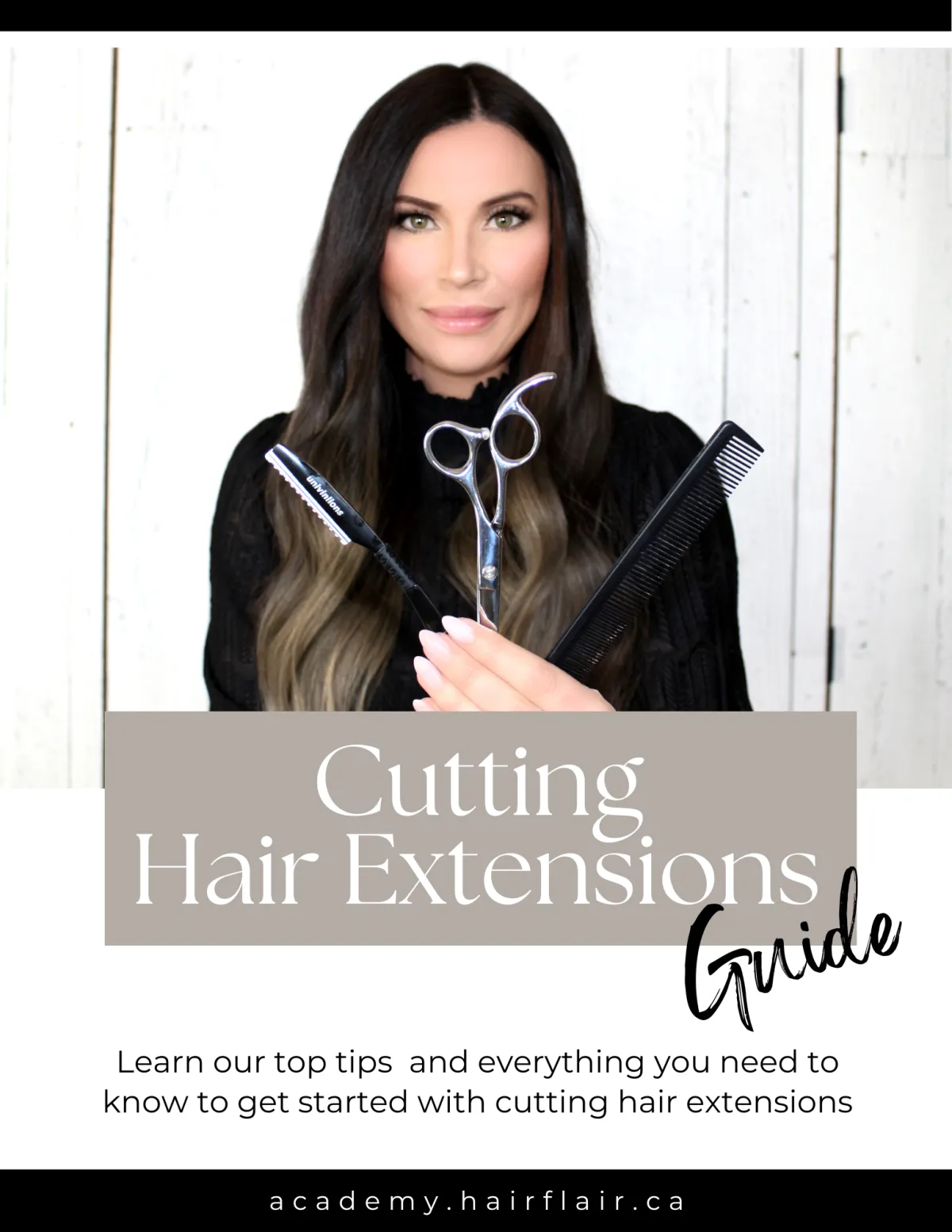
FREE DOWNLOAD
Get our Free Hair Extensions Cutting Guide
Grab our free Ebook to improve your hair extension cutting skills today!
© Copyright 2023 Hair Flair Extensions
